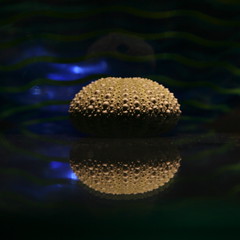2005-6-24
bbum's weblog has MOVED!
http://www.friday.com/bbum/ is the new home for my weblog. Of course, there is also a new RSS Feed.
You should be redirected in 7 seconds automatically.
Comment on this post [ so far] ... more like this: [Life, Technology, Weblogging] ... topic exchange: [Life, Technology, Weblogging]
Big Fish & Moving.
Yup. That's a big fish. Biggest freshwater fish I have ever caught, anyway. It is a 9 pound catfish caught using turkey livers as bait while fishing in my parent's pond. The reel worked fine as long as you didn't catch anything over about a half a pound. As soon as that fish hit, the bloody reel would not wind and would freely spool line out when the catfish swam away from me. Fortunately, I have done enough handline fishing in the caribbean to know how to hand reel without losing a digit (a 15+ pound barracuda on a hand line puts up one hell of a lot more fight than a 9 pound catfish in a pond).
In other news, I'm moving the weblog. In particular, I'm bringing friday.com back online and will be moving the weblog to that URL. I'm also converting from bzero/pycs to WordPress. I can't say enough good things about Philippe and PyCS -- unlike Radio Userland, PyCS has been a total joy.
When the move is complete (there is an ever growing python script that parses the old content and uses XML-RPC to push the posts, with a lot of odd gymnastics in between), I will push out a new posting here that redirects to the new location.
Vacation hacking is fun.
Comment on this post [ so far] ... more like this: [Life, Weblogging] ... topic exchange: [Life, Weblogging]
2005-6-22
Make: World's cheapest fish trap
Pictured to the right is the world's cheapest fish trap. Click on the image to for a higher resolution shot. I'm sure this has been done before.
It is made from a plastic soda bottle, a couple of push pins, and a bit of fishing line.
(1) Cut off the top of the bottle where the cap screws on.
(2) Cut the bottle in two a couple of inches down from the top of the bottle. You want to make this cut just after the main cylinder of the bottle's body starts. The one pictured is actually cut too far down the bottle by about an inch. Oops.
(3) Invert the top of the bottle and shove it into the bottom of the bottle. You don't need to shove it all the way in. As pictured, it just needs to go
(4) Use the push pins to secure the top in the bottom. Wire would work, as well.
(5) Cut some holes in the bottom of the bottle.
(6) Thread the fishing line through the holes and tie.
(7) Throw a few bits of dog food or fish food into the bottle.
(8) Submerge in a lake / stream where there are small fish.
(9) Tie the fishing line to something so your trap doesn't wash away.
We had fish in our trap within a few minutes. Since it is pretty small, you'll want to check and empty often. It works because the fish can't seem to find the hole to swim out, though they will randomly find it every now and then.
If the bait floats, I have found that orienting the trap such that the opening is aimed a bit down works better in that the food floats to the back of the bottle, giving the fish clear line of site from the opening to the food.
If you want to catch larger fish, use a bigger bottle. If you want to catch really large fish, it wouldn't be hard to build the same kind of a trap out of chicken wire or wire screen. Certainly, there are likely laws governing the use of traps above a certain size.
Comment on this post [ so far] ... more like this: [Hacks, Make] ... topic exchange: [Hacks, Make]
Dead Programmer weblog
I ran across Dead Pr0grammer's Cafe this evening.
As a former New York City resident and a programmer, Dead Programmer's Cafe is some powerful good stuff. Interesting writing and awesome photography.
Comment on this post [ so far] ... more like this: [Weblogs] ... topic exchange: [Weblogs]
2005-6-21
Hacking Tractors
When you buy a modern car, you are pretty much out of luck when it comes to servicing it yourself unless you are willing to dump a lot of $$$ into special equipment and, potentially, training. Similarly, most electronic or mechanical systems now have seals that will void the warranty if broken.
In other words, "fix it yourself" is actively discouraged. Personally, I think it is because the internal engineering is so shoddy that many companies want to hide their design sins behind scary tags.
It is refreshing to work on something where "do it yourself" is not only supported, but actively encouraged.
Which brings me to a story that involves a tractor and a beaver.
I was using my dad's John Deere tractor to mow paths around the property, including in the valley. A beaver had gnawed off a tree such that there was a stump that was about 12" high left behind. Now, being a beaver, the damned stump was shaped like a spike.
That spike just happened to be the right height such that the front axle bounced over it. But, the front wheel tie rod -- the piece of model that connects the two front wheels for the purposes of steering -- did not. In fact, the tie rod bent. Severely. What was straight was now bent to about 75 degrees and the front wheels were aimed in completely different directions.
This, of course, occurred about a half mile from the house down a road that can barely be traversed by a 4wd truck. Bump city. Kind of fun.
So, we cut the stump off and are faced with removing the tie rod. This requires a special tool to remove the bolts that hold it in place. Upon visiting the John Deere store, they happily "rent" us the necessary tools for $26, refunding the full $26 upon return of the tools!
Once we removed the tie rod, it was off to the JD store again. They had to order the part, but it took less than 12 hours to show up with no charges for shipping (regional supplier, I suppose). They also, for free, removed a bolt from the old piece that we couldn't loosen given our rather consumer oriented tool chain.
So, in the end, what would have cost several hundred dollars if we had brought in a professional cost us $76 and a bit of sweat. Every step of the way, the John Deere folks were offering suggestions and providing useful guidance.
In this day and age of sealed boxes, we found it quite enjoyable and, even, educational to be able to fix something ourselves.
I wish more companies would follow suit. At the other end of the spectrum, Apple is certainly on that path with the fully user serviceable iMac. So, if a tractor company and a computer company can enable their customer's to fix their own damned equipment, maybe there is some hope?
Comment on this post [ so far] ... more like this: [Hacks, Technology] ... topic exchange: [Hacks, Technology]
2005-6-19
Quack Quack, Waddle Waddle, Life in the Midwest
Roger and I are spending a week with my parents in Columbia, MO. Quite the nice father day's present.
The duck pictured to the right is one of many of ducks that have been raised on my parent's pond for the benefit of various grandchildren. "Quack Quack, Waddle Waddle" refers to the silly duck song they play on Noggin. It is actually quite catchy. It also refers to the fact that the ducks are all trained such that my dad merely says "Quack, quack, quack" and they all waddle up to be fed.
The above is a panorama of the pond in the evening. The pole on the opposite bank is a martin house. Full of rather large catfish, a bunch of blue gill, ducks, water snakes and the occasional muskrat.
Comment on this post [ so far] ... more like this: [Life, Photography] ... topic exchange: [Life, Photography]
2005-6-17
Good Camera, Good Printer, Good Software & Bad Software.
I am totally digging the Digital Rebel XT. It is a hell of a lot of fun. As previously mentioned, Derrick's Digital Photography Pocket Guide has been tremendously helpful in getting me over the first-time-SLR-confusion hump.
I also picked up a Canon Pixma iP6000D printer. The print quality is beautiful and the consumables are reasonably priced (though still quite the "first hit is free" business model). It will be interesting to see how the ink holds up over time. Epson's ink seems to be the most stable. Lexmark's ink was pathetic; images would fade to yellow in only a month or so.
Canon's print drivers for Mac OS X are surprisingly good, it seems. It gives the user quite a bit of control over print quality, media type, and other parameters. As well, iPhoto has proven to be totally rock solid at handling and printing the images from the camera. There are any number of features I would love to see in iPhoto, but that it "just works" and, via Frasier Spear's FlickrExport, integrates seamlessly with Flickr makes up for the handful of rough edges. Also, being able to order prints and have them sent directly to family members makes for a wonderful source of personal gifts.
Now, as far as the rest of the software that came with the Camera, it pretty much defines The Suck. Seriously. Worst user experience ever. All of the applications have totally weird-ass one off user interfaces that do not follow any standard guidelines. Worse, in all cases they are specifically optimized around an unworkable approach to a workflow.
Example: When you launch "Easy-PhotoPrint", it displays an iTunes like interface only with the top level volumes on your computer where the playlists would be. If you want to print a photo, you are expected to start at that level and navigate down to wherever the bloody hell your photos are -- deep in iPhoto's world, in my case -- by toggling the stupid little disclosure triangles. And, no, this flaming piece of UI does not accept drag and drop.
Given that atrocity, I have no idea what "Easy-PhotoPrint" even does. I couldn't get past the atrocity of the initial UI to find out.
The "Digital Photo Professional" software is equally as painful to use. I did tolerate the pain long enough to process some images, given that it appears to be the only software provided with the camera that can process RAW images. A totally broken app, though. If you crop an image, there is no way to actually see the frickin' crop in the work area. You effectively end up stacking up a series of "effects" that are then applied when you "export" the image. This makes it really difficult to tell exactly what is going to be exported.
Canon also provides something called "PhotoStitch" that allows one to stitch together a series of photos into a larger shot, including a QTVR "movie". It works, but is also amazingly painful. For example, if it decides that you have images that are out of order or overlap too much, the software happily pops up a dialog box informing you that there are too many pictures or it wraps too far or it is being dense. The dialog is totally ambiguous and, far worse, the stupid software doesn't actually indicate which pictures or pictures are in err. Instead, it tells you to "remove pictures that are unnecessary". I'm sorry, I have 60 bloody pictures in the damned panorama and I could really use a damned pointer or two. Especially since the software already figured out what was wrong. Sheesh. Dumbasses.
"PhotoStitch" will also happily tell you that it looked at every photo and decided some photos have a different focal length than others and, therefore, it isn't going to bother trying to stitch anything together. Of course, the stupid POS software doesn't actually allow you to see the focal length anywhere. Again, the helpful "remove pictures that are unnecessary" message.
About the only thing going for it is that the stitching algorithm is actually pretty good and the software doesn't crash. More than can be said for the software I had previously used.
So. Canon camera good. Apple good. Canon printer good. Canon image software pathetically awful, but -- at least -- it works if you manage to keep from spewing on your keyboard in disgust at the UI/UE.
Comment on this post [ so far] ... more like this: [Photography, Software, Technology] ... topic exchange: [Photography, Software, Technology]
2005-6-14
PictureItPostage
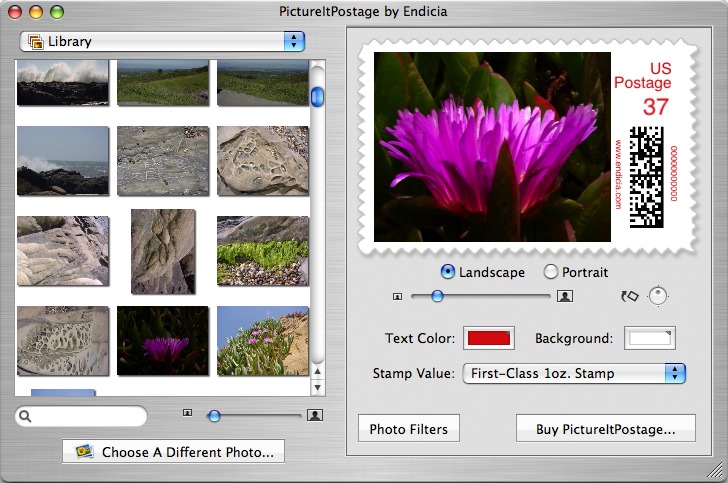
As a kid, I had a stamp collection. As a computer professional mostly dealing with data management, I have always been interested in how the USPS can route so many bits of mail so quickly for such a relatively low cost. As a result, news from the Postal front usually piques my interest.
Endicia released PictureItPostage for Mac OS X Tiger. It is a little (2.1MB) Cocoa & Quartz Composer app that leverages your iPhoto library to enable the creation of custom postage stamps. You can then buy sheets of said stamps from Endicia to splat on your various paper envelopes.
It is a neat little application. Given the 50 cent/stamp premium, I doubt I'll use the service for anything but the rare special occasion.
Comment on this post [ so far] ... more like this: [Government, Mac OS X, Technology] ... topic exchange: [Government, Mac OS X, Technology]
2005-6-12
Hacking Light
I finally took the plunge and bought a new camera to replace the Sony F505 I have been using for the last 5 years. Upon the recommendation of several folks a hell of a lot more experienced & talented at photography than I am, I picked up a Canon Digital Rebel XT with the 17-85mm lens kit.
Now, the Canon certainly does the point-and-shoot mode of operation extremely well. Much better results than the F505. Certainly, this is not a criticism of the F505 as much as an indication as to how much digital photography technology has changed in the last five years and that the Rebel XT is aimed at a different market than the F### series.
The photo included in this post is my first attempt at actually taking a shot based on consciously hacking the various settings to achieve the desired composition. That is, trying to deal with the potential photospace that results from futzing with things like aperture, shutter speed, ISO, etc...
Wow. Quite the change. Boy Howdy, do I have a lot to learn! I have no idea what I'm doing yet. Well, that isn't quite true. I do have Derrick Story's incredibly useful Digital Photography Pocket Guide. It has definitely given me a leg up, but I'm still a total newbie.
Comment on this post [ so far] ... more like this: [Photography, Technology] ... topic exchange: [Photography, Technology]
2005-6-8
PyObjC on Intel based Mac OS X
Ronald ported PyObjC to the Intel based Mac OS X environment last night. All of the unit tests pass except for the mach_inject related tests.
It took about 2 hours to do so. Not bad for having to port a nasty bit of assembly that constructs stack frames on the fly.
Nice.
Comment on this post [ so far] ... more like this: [Intel, Mac OS X, PyObjC, Technology] ... topic exchange: [Intel, Mac OS X, PyObjC, Technology]